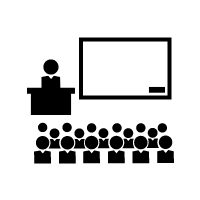In the conference large screen system, we will see the following equipment: 1.Point control unit MCU 2.Video conference terminal 3. Conference camera 4.Conference microphone 5.Conference gateway
(1) Equipment required for the large screen in the conference room
In the conference large screen system, we will see the following equipment: 1.Point control unit MCU 2.Video conference terminal 3. Conference camera 4.Conference microphone 5.Conference gateway
And if you want to display well, large screen, it will involve display systems such as: 1.LCD liquid crystal display 2.led small pitch display 3.DLP rear projection display 4. projector
The content can be displayed. To control the content, you may use: 1.Central control console 2.Serial port expander 3.Infrared expander 4.Rail type power controller 5.Lighting adjustment controller
The video content can be controlled. With the video, the sound needs to be louder, so that every audience can speak in a meeting with flexibility. Here may also need to use the audio system: 1.Audio processor 2.Power amplifier 3.Digital linear array Speaker 4. Wireless Handheld Microphone 5.Mixer
In some important occasions, such as the need to record the content, other systems may also be used, such as: recording and broadcasting system, power supply system, and network system. Sometimes users want to be able to use the above systems more simply, for example, they only want one platform to control the entire content. At this time, they need to consider the entire plan, and a one-stop application solution plan to control each device. At that time, the display part of the mainstream conference room large-screen display system solution mainly included LCD splicing screen, conference panel, LED display screen, dlp large screen, projection, etc., which together with audio, input computer, etc., formed a comprehensive display system. At that time, the demand for large screens in conference rooms became more and more intelligent, so the use of traditional projectors became less and less, and more high-definition and intelligent display products became the choice of users.

(2)Consideration of application scenarios
1.Viewing distance
If it is a large conference room, when choosing a conference large screen system, the LED display should be given priority. It can meet the practical application requirements when viewing from a long distance. The brightness can reach more than 1500CD, which can be used in large conferences and stages. And if it is a small meeting, more consideration will be given to the LCD splicing screen. This type of splicing screen has high clarity when viewed at close range, and can also be easily dealt with when playing document files.
2.Playing time
If it is a large-screen conference room with long-term broadcast, the selection of COB-type modules needs to be considered to increase the service life of the entire large-screen. But whether it is COB or mainstream Mini LED, the issue of spare modules should be considered. In order to avoid in the event of a failure, a quick replacement can be provided.
3.Whether the recording and broadcasting function is required
If you need to record and broadcast the content of the meeting, you need to design the recording and broadcasting system into the entire plan when planning the design. In order to make a more comprehensive evaluation in the later wiring and software selection.
4.Area size
When designing a display project in a large conference room, it is not only necessary to consider the display problem, but also the evaluation of the entire environment, such as power supply, fire protection, screen support keel, etc. As long as the evaluation of different display screens is carried out under the premise of comprehensive evaluation of the above elements, it has practical significance.
5.Cost budget
When the cost budget is not high, you can consider choosing LCD splicing screen as a conventional conference large screen installation plan. When the budget is sufficient, it can meet the needs of long-term trouble-free, long-distance clear viewing, and close-up viewing LED large screen projects.
(3)How to set the full screen of the LED display in the conference room of the exhibition hall
Generally, the installation methods of LED display screens include the following five:
1.Mosaic installation: suitable for small indoor screens. Due to the small installation space, in order not to take up space, the same size of area was dug out on the wall according to the size of the screen, and the LED display was embedded in the wall. The wall is required to be a solid wall. The cost of pre-maintenance is higher.
2.Wall-mounted installation: It is mostly suitable for the installation of indoor LED display screens. The area is small (below 10 square meters). The wall is required to be a solid wall, and hollow bricks or simple partition walls are not suitable for this installation.
3.Hanging installation: It is mostly suitable for large-scale places such as station LED electronic display screens and airport LED electronic display screens to play the role of indicating signs. The screen area is required to be small. (Below 10 square meters) It is required to have a suitable installation location, such as a beam or a lintel above, and the screen body should generally be covered with a back cover.
4.Column-type installation: It is mostly used for the installation of outdoor advertising LED electronic display screens, with a wide field of vision and relatively open surrounding areas, such as squares, parking lots, etc. According to the size of the screen area, it can be divided into single-column and double-column installation.
5.Roof-mounted installation: It is mainly suitable for Maipu Guangcai outdoor advertising LED electronic display. The installation site is mainly the roof of the building. As the height of the building increases, the windproof level to be considered also increases.

How to set the full screen of the LED display
- Switch sequence: turn on the screen first, then turn on the screen. When turning off the screen, turn off the screen first, and then turn off the computer (turning off the computer first without turning off the display screen will cause the screen to appear bright spots and the LED to burn the lamp)
- The interval between turning on the screen and turning off the screen should be greater than 5 minutes
3.After the computer enters the engineering control software, the screen can be powered on
4.Avoid opening the screen in a completely white screen state, because the inrush current of the system is large at this time.
5.The power lines of the computer and the control part should not be reversely connected to zero and fire, and should be connected in strict accordance with the original position. If there is an external device, after connecting it, you should test whether the case is live.