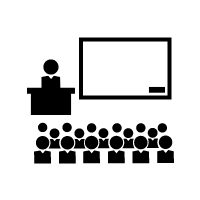(1) Conference room solutions
It can be seen that the hybrid matrix has become increasingly unable to meet the needs of large-scale deployment, rapid replacement and maintenance, system expansion and upgrade of the conference room cluster management system. Due to the characteristics of many application scenarios, complex environment, large application scale, and diverse functional requirements,conference room clusters require a management system with comprehensive function coverage, easy maintenance and management, convenient upgrade and expansion, and strong compatibility.
- High-density boards, support cascading function, easy system expansion
The visual platform of the conference room cluster fiber optic splicing and control terminal uses a high-density design board that supports hot swapping, and the board can be directly pulled and inserted when the board is replaced; at the same time, the platform supports the system cascading function to connect multiple hosts through optical fibers. Unicom more conference signals, you can complete the expansion of the system, the operation is simple and fast.
- Port self-adaptation, module hot-swappable, quickly complete system maintenance
Different from the fixed characteristics of the input and output ports of the hybrid matrix, the visual platform of the fiber optic splicing control terminal of the conference room cluster supports the advanced port self-adaptation function. All functional modules support hot-swappable use, no need to shut down the system for replacement and maintenance, and plug and play directly, which greatly simplifies the steps of system maintenance.
- Breaking through the physical distance, the conference signal is transmitted in the first line, which is convenient for large-scale deployment
The conference room cluster optical fiber splicing control terminal visualization platform realizes the packaging of the multimedia signals and environmental control signals of the conference room cluster through an optical fiber cable through the advanced all-fiber splicing control terminal node architecture and FPGA processing algorithm, and supports 80KM transmission distance. It breaks through the physical limitations of signal transmission and greatly simplifies system wiring, which is conducive to large-scale conference room cluster system deployment.

(2)The development background of intelligent conference room
With the popularization of smart conference rooms, the application of new office scenarios of "Internet + conference" has quietly come out. Based on intelligent technology and intelligent equipment as the carrier, the intelligent conference room virtualizes the traditional conference scene, and integrates various information technologies into all aspects of the conference and runs through the whole process of the conference, thereby realizing a new conference room scene that is intelligent and convenient for enterprises. . Behind the widespread recognition of smart conference rooms is everyone's reflection on the traditional conference mode.
(3)Disadvantages of traditional meeting rooms:
- The conference room is unmanaged, the usage is unknown, and a lot of time is wasted waiting for the conference room;
- Frequent interruptions by outsiders during the meeting, interrupting the meeting;
- In the original whiteboard, the more you write, the more messy it is, and the area is limited and cannot be extended;
- Turn off the lights and turn on the projection, the color difference is serious, and the dim environment is easy to get sleepy;
- The minutes of the meeting are lost. During the meeting, in order to make the minutes of the meeting, they are in a hurry, often ignoring the important content of the meeting;
- Various connection lines are difficult to connect, and the conference room looks disorganized.
- The loudspeaker has low sound recognition and often records the voices of others, which is very embarrassing.
6.The video conference is unstable, and the audio/video quality and sharing resolution are not high

(4)Specific changes brought about by smart conference rooms
- Meeting room reservation
Check the usage of the meeting, see the busy and busy status at a glance, book a meeting room with one click, invite participants to the meeting, and notify participants by group SMS (in-site letter) to avoid the omission of meeting notices. Confirm the number of participants and save time at the same time.
- Approval management
One-click opening of meeting room approval, flexible setting of visible departments in meeting rooms, administrators can easily manage and control usage rights, which is easy and efficient.
- Conference access control
Participants can scan their faces to open the door and sign in at one go; the access control screen synchronizes the meeting room reservation information in real time. During the meeting, face sign-in and authorized use, do not disturb during the meeting, and the meeting is more secure.
- Wireless projection
On the computer side, the wireless screen transfer device can be used to project the screen with one click, and the mobile phone and tablet can directly perform wireless screen projection. The operation is very simple, and the conference table becomes neat and clean from now on. Completely solve the troubles of adapting various adapters and cables, and say goodbye to the messy conference environment. Simultaneous screen projection, real-time information synchronization, and more efficient meeting communication.
A large business screen like an ultra-thin TV integrates functions such as video, presentation, and sharing. A large screen power cord solves all connection problems, and the business large screen supports wireless screen sharing. One-click, just a few seconds, efficient and convenient.
- Electronic whiteboard
Whiteboard writing, sharing documents, annotating, saving, no need for on-site records, one-click scanning after the meeting, or local USB storage, and email storage, all are available, improving the form of meeting records and improving the efficiency of file storage.
- Paperless meetings
During the conference, any paperless conference terminal can send conference information, support single-choice and multiple-choice recipients, support real-time display of sent and received information, support message reply, announcement release, support unified notification in the background and separate reply message.
- Conference recording and broadcasting
High-definition video recording of the whole meeting, real-time live broadcast, post-on-demand, image click tracking, local monitoring, etc., make the content of the meeting reasonable and evidence-based.
- Precise remote pickup
Accurately identify the speaker, 10 meters long-distance pickup, reduce ambient noise, 360° omnidirectional pickup phone, achieve CD-level sound quality, create a face-to-face communication effect, can accurately meet the presentation of on-site documents or physical details in the conference room, and efficient business discussions Convenient.
- Speaker sound reinforcement
The audio transmission of the meeting can be transmitted to the entire conference room, making the content of the meeting clearer, not affected by external factors, and improving the quality of the meeting.