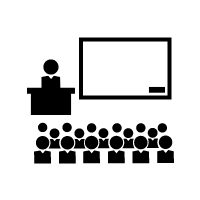Touchscreens/reservation screens have been placed outside meeting rooms and banquet halls for many years. These screens were first deployed in convention centers, as events in the room change almost daily. The touchscreen/appointment screen provides a great tool for keeping attendees informed of what's happening behind closed doors.
(1)Background of deploying touch screen/reservation screen in conference room
Touchscreens/reservation screens have been placed outside meeting rooms and banquet halls for many years. These screens were first deployed in convention centers, as events in the room change almost daily. The touchscreen/appointment screen provides a great tool for keeping attendees informed of what's happening behind closed doors. It is more environmentally friendly and accurate than printed paper signs. For the same reason, large corporations are introducing meeting room appointment screens into their workplaces to manage their most valuable meeting space.
If there is no such appointment screen outside the meeting room: when I push open a closed door, only to find that there are dozens of eyes staring at me in the room, only to realize that my scheduled meeting is not in this meeting room. Or when I take a visitor to grab a free conference room (my reservation was taken by another group due to a time conflict), only to find that halfway through the meeting, another group comes in and claims they have reserved a room for the next hour . Not only did these experiences disrupt work routines, it made VIP guests wonder if the organization's expertise in other areas was just as disorganized. They are also a source of the cost of inefficiency. One study estimates that in the U.S. alone, inefficient meetings cost $37 billion a year.
Nowadays, enterprises have more and more demand for conference reservation system, and many professional conference reservation system products and manufacturers have emerged as the times require. The system can effectively avoid meeting conflicts, facilitate personnel inquiries, and release meeting information in a timely manner. Networked, informative, and automated management methods help enterprises and units to have more secure and stronger business operation capabilities. But there are still many people who do not know the functions of the touch screen of the conference reservation system. The following editor will introduce the functional characteristics of the touch screen of the conference reservation system to you.
The touch screen of the conference reservation system is an important part of the conference reservation system, and the touch screen is mainly deployed in front of each conference room door. It can realize the interconnection and intercommunication of system information, and automatically display the meeting information on the screen after receiving the meeting information, and realize the unified management of intelligent meeting information. The touch screen of the conference reservation system can not only make enterprises and units look higher and higher, but more importantly, it can greatly improve the management efficiency of enterprises and units.

(2)The role of deploying touch/reservation screens in conferences
With the continuous maturity of commercial display technology, small touch screens/appointment display screens will be seen in many corporate meeting rooms. These screens were first deployed in the conference center, because the meetings in the conference center change almost every day, and now many enterprises or government units are starting to use this good tool. It is more environmentally friendly and accurate than printed paper signs. For the same reason, large corporations are introducing meeting room appointment screens into their workplaces to manage their most valuable meeting space. Using the touch screen/reservation display screen in front of the conference room door can flexibly display conference information, avoid conflict in the use of the conference room, and greatly improve the efficiency of conference room use.
(3)What can the touch screen / appointment display screen do?
- Can complete the work of providing key information on events behind closed doors, as well as a list of upcoming events for the day. Meeting schedules also help employees determine how much time the room will remain vacant before the next event.
- The touch screen/appointment screen provides bright-colored lights on both sides of the screen to extend the visible distance of room availability information. Green will indicate that the room is free, and red will indicate that a meeting is in progress.
- To display a variety of meeting information, the display screen can display the information of the current meeting or the arrangement of the meeting information of the day, so that people can quickly understand the use of the meeting room on the day. Users can scan a QR code on the screen with their mobile phone to easily book a room on the spot via the Internet.
- The conference room display screen can not only release the latest meeting information in time, but also release welcome speech, pictures, interspersed messages, audio and video, Office, photo albums and other information, and can be easily released to various display clients to facilitate meeting organization Participants and participants can keep abreast of the progress of the meeting and the arrangement of the meeting.
(4)What are the functions of the conference reservation system?
- Personnel management: Support personnel authority management, conference-related personnel have the authority to enter the corresponding conference room, and support personnel information settings
- Information display: support multimedia information display, weather forecast information display, conference room status display, announcement display.
- Participant identity authentication: Support participant identity authentication, support face or QR code scanning to open the door and sign in authentication function
- Venue management: support venue management, venue information settings, venue additions, deletions, checking and modification, and appointment conflict reminders
- Support the upload and download of meeting materials: the meeting materials can be uploaded to the server before the meeting, and the participants can directly download and view the content of the prepared meeting
- Linkage control: Support linkage control of meeting room equipment, such as setting the meeting room equipment to be automatically turned on 10 minutes before the start of the meeting time, and all equipment to be automatically turned off after the meeting is over.
- Local deployment, in some special applications, considering the confidentiality of the project, this system can also be safely deployed under the local network structure, and customized for group units, enterprises and institutions.