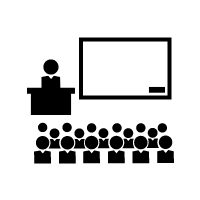The video wall consists of multiple components and assigning the order of their displays can be challenging. Typically, this happens when a third-party software from the market is used. Some of these may not be designed to support your activity of installation. The video wall made by iSEMC the video wall controllers manufacturers uses the software which has user-friendly features. The software is provided with a step by step installation guide that makes it easy to configure the process. Each display position can be assigned with a simple drag and drop method. This way you can create your virtual wall on a single screen quickly.
Remote Management Possible
There is only one UI configuration for everything. You don’t have to switch between different applications or multiple software. You can use the browser-based interface or iOS or Windows-based software that suits your application and device. You can use the synchronous control then you are free to choose your device- tablet, laptop, or browser to control the system at the same time. In simple terms, you can manage your video wall in the way you want it. This can be managed remotely too.
Auto Color Calibration Available
There is a provision to add and remove data and information. And the data can be viewed in one simple view. And you can also know the systems status with ease. You can schedule the task of the display. You can turn it on or off at specific times with entering the schedule in advance. The color calibration and auto-correct brightness features are available in the video wall which enables you to get the night mode if necessary. For large scale use like LED digital signage the operations needed is on a 24x7 basis. Then it needs this feature to be fit for the changing conditions of light.
Manual Calibration Not Needed
Usually, screen testing is done during the day and at that time the display may look good. If this auto brightness correction feature is not available then watching the display at night may become uncomfortable. Hence such a feature is an essential part of the video wall. The control room video walls also need to have this feature as most of them are used all through the day. With this feature incorporated in the video wall, the display of the entire wall automatically gives a perfect picture view. There is no need for manual calibration.
Sync Offset Correction Exists
Another feature that there is an auto-correction in the LCD sync offset correction. Usually in the video wall the each of the displays will be positioned on top of the other. There is an overlap of two frames the bottom line of the first with the top of the next. With this sync correction, this kind of display will not be visible but will be visible as a single display and you get a fluent visualization of the entire video display as one entity.
This kind of automation in all spheres makes it a hassle-free installation without the use of manual calibration or intervention at any stage of the display.