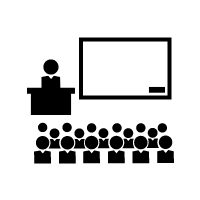Intelligent Recording Server
CRS-IRS-HD07 is the latest product, it Max supports 6 video signal inputs, including the signals of 4*SDI camera in (or 4K-HD IP Cameras in) and 2*HDMI video in. It integrated audio and video capture, autotracking, auto-switch, recording, streaming and POE network switch features, can auto tracking lecturer’s and listener’s movement, detect the video signal source change and auto-switch the video between lecturer close-up, podium panorama, listener close-up, listener panorama, presentation from PC and electronic white board. CRS-IRS-HD07 can works with video conference system, to achieve distance Learning, It specialized for classroom’s recording solution in education market.

Features
- Multiple video sources supported, up to 6 video sources
- Multi browsers supported to the access webpage UI
- Simultaneous multiple system control options
- Advanced auto tracking technology
- Easy-to-play video format
- Support richer Internet protocols
- Exclusive video signal auto-switching technology
- Support Movie mode and Resource mode
- USB copy file

Automatic Tracking
Multi-Directional Tracking
Front and side movement, effective tracking.
Assisted Tracking
Start auxiliary tracking when multiple targets are detected
trigger Area
Tracking will automatically start when reaching the trigger area.
Move Accurately
Within the tracking area, tracking targets with large differences in height can be effectively tracked.
Network Broadcasting System
Supports network director preview, access to picture status viewing, recording control (start, pause, stop, recording information settings, output mode definition), PTZ control, and can also multi-picture synthesis and animation switching (including custom layout, special effects mode)

Background Image Settings
In the composition screen, listening classrooms that are not part of the conference will be populated and displayed with the default background image.

Recording And Playback Control
In normal mode, it provides manual switching of camera positions and real-time preview of the movie guide screen.