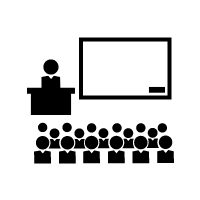With the popularity of LCD video walls, major projects are gradually using LCD displays for corporate publicity walls, product displays and other content.
What problems should be paid attention to in video wall installation?
So what issues should be paid attention to in the construction and installation environment? I have compiled part of the content for your reference.

01
—
Video wall installation requirements-Actually may need to be based on the video wall solutions
1. The ground is required to be flat and strong, with strong bearing capacity.
2. Cabinet machines generally require that the base be in direct contact with the anti-static floor to ensure that the ground does not deform for a long time.
02
—
Video wall control room requirements
1. The control room computer should be located directly opposite the video wall, so that it is convenient to watch the operation of the video wall.
2. The control room computer should be located as far as possible directly opposite the video wall, and at a suitable distance from the video wall, so as to debug the color adjustment and other operations.
03
—
LCD video wall light requirements
1. It is recommended to use a built-in downlight for lighting, 3m away from the screen, and not directly on the screen.
2. If there are large windows/floor-to-ceiling windows, use blackout curtains or dark curtains to block them to avoid direct light from affecting the display.
04
—
LCD video wall wiring
1. The strong/weak current cables are separated and routed to avoid signal interference. For example: VGA cable video network serial port mouse keyboard extension cable, etc. because of the separation of two wire slots from the main power supply line.
2. For fixed grounds such as floor tiles/composite wood floors, there must be a wiring groove between the signal source and the display source, and the shorter the wiring distance, the better.
3. For the antistatic floor, a hole should be opened at the cable exit, leaving the cable exit.
05
—
LCD video wall power supply
The LCD splicing unit itself has a power protection design to ensure the normal and safe operation of the equipment. At the same time, some special circumstances need to be considered. Therefore, it is best to do the following:
1. The power supply of the system is AC220V±5%.
2. It is necessary to use a three-hole socket with a protective grounding wire, a good grounding, and a grounding resistance <2Ω to ensure that the equipment will not be damaged when encountering special conditions such as lightning strikes.
3. The splicing system, image controller and control PC require power supply in the same phase.
4. The power supply of the splicing system must be supplied by the corresponding power UPS, and the power supply voltage must be stable and reliable.
06
—
LCD video wall system environment
1. The back of the splicing system needs to reserve a maintenance channel of about 0.6m to facilitate alignment for maintenance and repair.
2. The working environment temperature is constant, generally kept at 23℃±5℃, relative humidity 20%-80%, but different models have different maximum values of ambient temperature and humidity. Please refer to the product specifications for details.
3. The temperature and humidity before and after the video wall should be the same as possible to ensure heat dissipation and flat screen.
4. The video wall room should be cleaned regularly to keep it clean and dust-proof.
【Precautions】
The user configures the video/VGA matrix (distributor) to control the computer (any configuration, the main board with RS-232 communication interface), in order to facilitate the construction progress, it is recommended to ask our customer service and package purchases.
After you finish the video wall installation, you also need a video wall controller. If there is no splicing controller, the LCD splicing screen is just a pure display screen, because you cannot support the LCD splicing screen picture-in-picture and window roaming Wait, these features
There are two splicing controllers, embedded splicing controller and external controller
However, embedded splicing controllers rarely appear in our solutions, because only technical installers can be contacted, so we will not introduce them below. If you want to know more video wall controllers, please click here to view.