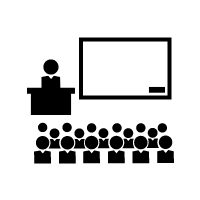Through this article to have a better understanding of Interactive Flat Panels.
What are Interactive Flat Panels?
The Interactive flat panels are revolutionizing displays. The interactive all-in-one machine adopts LED backlight liquid crystal display technology, which has the functions of writing, annotation, painting, synchronous interaction, multimedia entertainment, network conference integration, etc., and has a high-definition display screen, providing clear and vivid image and video display effect, and has several technologies such as human-computer interaction, multimedia information processing, and network transmission. It is the preferred solution for office, teaching, and graphic interactive presentations.

Features and benefits of Interactive Flat Panels
Multiple screen size options
Offering a 65,75,86,98,110 Inch screen, which is widely applied in different applications.
4K UHD display
4K screen display brings fine and stable image enjoyment and builds up a perfect visual experience.
Online Education or conference meeting
IFP supports online remote conferences, and IFP with a camera and microphone can meet the needs of online cooperation.

Easy Save & Share
The efficient recording method enables IFP to have the option to save the meeting content and can share the meeting content through the QR code, thus improving the meeting efficiency.
Rich of Learning Resources
The IFP is connected to the Internet. Teachers can search the teaching resources from internet and showing the resources on the IFP for the students.
Advanced Writing
IFP has the characteristics of multi-point simultaneous touch and comfortable writing, which allows users to use the product more smoothly and even collaborate with multiple people
Applicable Industry
Education Field: IFP is widely used in the field of education. IFP can be used for teaching teachers. For example, teachers can use IFP to display teaching content, conduct teaching interaction and demonstration, and allow multiple students to cooperate, such as drawing mind guides together. graphics, etc., and supports online teaching and remote writing, etc.
Business and Enterprise:IFP is a very important part of the meeting. Through data sharing, the materials in the team can be displayed on an IFP at the same time, charts, etc., for real-time discussion and cooperation, and the key points can also be marked through annotations come out.
Shopping Malls: In large shopping malls, IFP is a new brand promotion tool, a rich interactive experience, merchants can display products through IFP, and provide interactive ways to attract customers' attention.
Health Care: IFP is widely used in the field of health care. Doctors can view and interpret medical images by touching the screen, marking, etc., especially in some surgical procedures, to better perform team writing and improve medical efficiency.
Compared to Traditional Displays
IFP has a touch function, and the bigger size as 110 inch, allowing users to directly operate, draw, write the note on the screen.
Higher resolution and image quality. Ordinary display screens generally only support 2K image quality, while IFP has 4K image quality, which presents a more delicate and clear image quality. This makes IFP more suitable for education and conferences more attractive.

IFP has dual systems, Windows system, and Android 11 system, which can run as an independent smart device and support various applications, while the traditional display screen can only transmit the content on the computer and cannot be operated.
4 Key Factors in Choosing the Perfect Interactive Flat Panel
- Screen size and resolution: Selecting the corresponding screen size according to the size of the room and the distance can make users more visible and readable. Higher resolution can ensure the quality of the picture, clearer image, etc.
- Touch accuracy and highest simultaneous touch point: IFP is a touch interactive screen, touch technology determines the accuracy, and using infrared and capacitive dual touch technology can provide a smooth and accurate touch experience.
- Interface: Having more different types of interfaces means that more signal sources can be connected, more devices can be supported, and multiple devices can be seamlessly connected. The built-in wireless module can provide content sharing and enhance team cooperation.
- Better UI style of the software: IFP usually has a friendly software interface, and provides annotations, screen sharing, QR sharing, content management, and other software.
The content with IFP delivered by iSEMC has
- IFP installation manual (quick start guide)
- IFP installation video (quick start guide)
- User manual
- Software usage video
- Product demonstration video
Software for interactive flat panels
Wireless projection
By connecting all devices to the same network, users can share content by scanning codes, airplay, or using wireless screen projectors.
S-write
Users can adjust brush thickness, brush color, eraser, multi-touch, recall and other functions, and can save content as PNG, JPG, or file.

Signal selection
By connecting different signal sources, users can choose their own system, or HDMI display source.

Download and install software
IFP can download the required software through the official website, application store or other trusted sources, and can support software of different systems such as windows, Android, MAC, etc.
Lifespan and Support
Because of many brands of IFP, the life span is big different. Usually, the life span of an IFP will exceed 50,000 hours because of the use of durable parts and more reliable technology, while the life span of iSEMC’s IFP exceeds 100,000 hours.
- Frequency of use: The frequency of IFP use will affect the lifespan. If the IFP is used at a high load 24 hours a day, it may accelerate the consumption of its lifespan. Therefore, when the IFP is not in use, better to shutdown IFP.
- Avoid Collisions: Try to avoid IFP colliding with hard objects, which may cause damage to the screen.
Interactive flat panel technology trends
- The screen has a higher resolution: With the rapid development of chips, from the original 2K resolution to the current 4K resolution, high-resolution screens can provide clearer images and increase the user viewing experience
- Bigger size: The size of the interactive tablet is increasing to meet the needs of a wider range of applications. Larger screens can provide a wider area of use and allow more people to use it at the same time.
- More advanced touch technology: Most of them use capacitive touch and infrared touch, which will still cause deviation in some cases, and more advanced touch technology will appear in the future to improve the touch experience.
- Increased collaboration capabilities: Future trends may improve user collaboration capabilities, real-time sharing, and cloud platforms.
In Conclusion
IFP provides a more advanced, more efficient, more convenient interactive experience, and a wide range of applications. With the development and progress of technology, IFP has become an important part of education and business conferences.