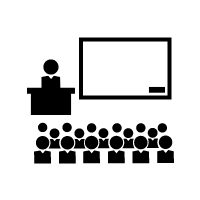Regardless of where your information may be located, iSEMC video wall controller give you access to your information.
Users can quickly and easily interface with a wide variety of information sources, and simultaneously view, listen to and interact with the data.
NP Pro Video wall controller:

A network-distributed information management system designed specifically for control room applications.
Simultaneously view, listen to and interact with any source of information found in a control room environment, from virtually anywhere.
It can realize various wall display on different signal sources, support multi-layer overlay, roaming, arbitrary splicing, zoom in/out, subtitle scrolling, network camera decoding, audio and video switching output, etc.
NP Lite is iSEMC's latest AV OVER IP product:
The control PC can connect to the device through the network and has its own Preview function to realize visual interface management, which is convenient for users.
Np lite comes with multi function. With Np lite control room designer tools, we can make change or add extra asset such as UI design, panel setting, signal list, group layout & user management function.
Operator can fully customize control interface according to project requirement and release to the end user.
The addition Np lite comes with USB support enables remote access to keyboards, mice and other devices (KVM) that offer flexibility in securing or accessing equipment such as digital media players that may be stored in remote locations.
After understanding the several methods of video wall controller to monitor the image on the wall
Let me talk about the differences and functions of video wall controllers, and understand the video decoder, digital matrix and integrated monitoring platform.
They are often discussed in the video wall controller forum.
We often encounter this when we are doing monitoring projects. For video It is often difficult to choose the way to go on the wall, so let’s take a look at this issue.
1. What is a video decoder?
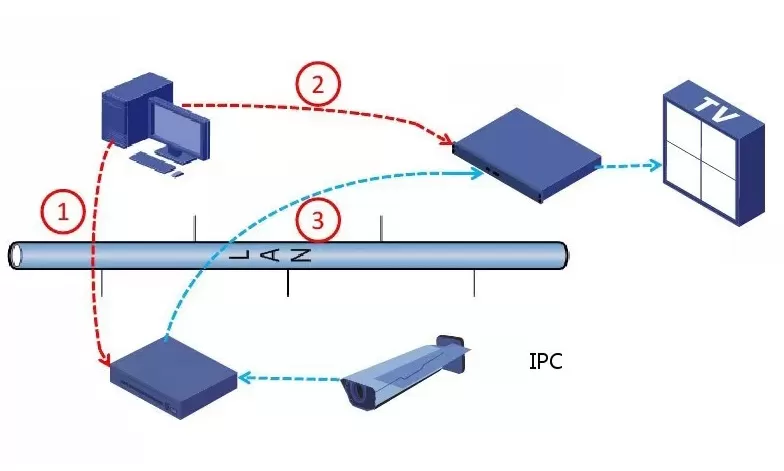
By definition, a video codec refers to a program or device that can compress or decompress digital video.
So you may be a little vague. In general, the function of the video decoder of the surveillance system is to compress the huge video information, and then transmit it in the wired or wireless network communication.
The compressed video information will be more than the original Is much smaller, reducing the video transmission time. Then decompress it on the terminal, and the decompressed video can be clearly displayed on the screen.
If you want high-definition, low-latency video surveillance, of course, this high-definition video codec is an inevitable device.
2. So what is its function?
Let's take an example.
E.g:
There are 16 1080p cameras connected to the front end. How to display one-to-one correspondence on four large screens can be implemented in three steps.
1. The Ezstaion client manages the decoder and configures a 2*2 video wall, which corresponds to 4 large screens on the back end.
2. Choose 4 screens for each large screen, that is, a total of 16 painted bricks and carvings.
3. Binding the 16 cameras at the front end and the 16 images at the back end one by one to establish a monitoring relationship.
Steps to decode on the wall:
1. Coordinate the Np Pro to prepare to send the video stream to the decoder on the wall.
2. Tell the decoder which split screen mode to choose among 1, 4, 9, 16 split screens.
3. The Np Pro sends the relevant video stream and decodes it to the wall.
For small surveillance projects, it is relatively simple and convenient to use the decoder to go to the wall. Some decoders support "round-robin decoding", which can maximize the function of the decoder.
At present, the well-known camera brand manufacturers basically match their own decoders, and their decoding capabilities are not compatible with cameras of other brands.
If the camera from the front end to the back-end decoding is the same brand, it can easily be achieved, if the user There are multiple brands of monitoring on the front end, so it is not compatible.
Regarding its application, we look at its topological diagram:

1. Digital matrix
The digital matrix is a mid-to-high-end decoding device that decodes the front-end digital video signal and puts it on the wall. The input end of the signal is a Gigabit Ethernet port, and the output end is a standard VGA/DVI/HDMI video interface, which can be directly connected to the display screen. The splicing controller can also be connected.
In addition to all the functions of the decoder, it also has more functions and stronger decoding capabilities.
It can support DVR, DVS, IPC, and NVR devices from different manufacturers to decode on the wall at the same time, and have video switching, screen splitting, screen splicing, round-robin display, cloud mirror control, video playback, alarm linkage and other functions, and the ability to control the screen is stronger .
Its application and connection, we can see the topology diagram.
Topological diagram 1:

Topological diagram 2:

The difference between digital matrix and decoder
The decoder decodes the signal on the wall and uses software to control the image.
The network decoding matrix can control multiple physical screens at the same time, and can decode and output multiple channels at the same time to switch to different display screens or splicing screens.
The digital matrix has decoding function, screen division function, storage function, switching function, and also uses software to control the image, which has more functions.
Generally, for small and medium-sized projects, choosing a decoder is more cost-effective, and it can be solved.
For large-scale projects, there are requirements for network bandwidth, splicing display, video control, etc. It is more reasonable to choose a digital matrix, which is determined according to the needs of the project and the budget.
What is an integrated monitoring platform
Also known as a video integrated processing platform, it can support functions such as audio and video encoding, video decoding on the wall, digital and analog video matrix switching, centralized storage management, network real-time video preview, and video intelligent analysis. ,
The contact can be understood as: encoder + decoder + video matrix + intelligent analysis module. It is very simple to disassemble its functions, but it requires a few simple components to connect and interoperate, which is its technology.
This integrated video processing platform itself does not have storage functions and supports centralized storage management, which means that it can be connected to the software management platform to achieve centralized storage.
1. What is its function?
Then we can understand the specific functions of this platform.
(1) In terms of access to video, it can access the video transmitted by analog camera (BNC), HDCVI camera (BNC), HD-SDI camera (BNC), network camera (network cable), DVI cable, VGA cable, optical fiber, etc. signal.
(2) If there is video access, of course there will be output. The output ports include BNC, VGA, DVI, HDMI, etc., which are used for video display or wall mounting; when it comes to wall mounting, it of course includes the video matrix The switching control function is now available.
(3) In addition to video access, the network port can of course also be connected to other network devices to realize network intercommunication.
(4) In addition to video, the monitoring system also includes audio, alarm, and control (such as PTZ) signals. This platform is also supported.
(5) Intelligent analysis function, this is similar to the intelligent analysis module added in some front-end network cameras; it mainly has the functions of detecting cross-line, cross-area, item loss, video occlusion and alarm linkage.