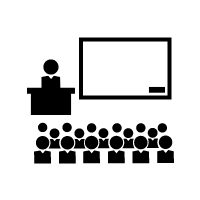Multiple digital displays overlapping adjoining each other can be viewed on a single large screen thanks to the technology of video wall software. These displays can come from various setups and sources but they create a huge cohesive display on one screen. The screen area being large can be viewed from a distance with great clarity giving an overwhelming viewing experience for the onlooker. It is easy to install and support such a system which is cost-effective too.
High in Versatility
The video wall processor is a versatile technological solution over the use of outdated hardware displays that have limited options. These kinds of video walls can be used on-premise or via cloud connect. In the former case, a standard computer configured with video wall software can act as a video wall controller. Here the generic screens are connected over the local IP network. These are virtually built with any screen that is HDML-compatible like the LED or LCDs. In the latter case, compatible smart displays are connected via the cloud and no additional on-site hardware is necessary for its display. Here the cloud will use the built-in cloud SoC and a smart display for video wall configuration.
Multiple Characteristics
Management tools in both of these setups are the same and have an intuitive control center. This is browser-based and you can access it through a smartphone, laptop or desktop and manage the video wall display across multiple sites and even locally and in real-time. Just minimal training is enough to learn video wall management and display. As it follows a software-based approach the installation, support, scaling, and upkeep of video wall doesn’t cost very high. Also, they can be easily built and integrated today.
You can have flexible layouts according to your use. You have different kinds of display options like a picture in picture, multi-window or zones in video walls. Using the feature that is most tangible for your use you can design optimal layouts that will have maximum flexibility. And you can also simultaneously divide the display content into different divisions for a clear view and understanding. Using cloud servers, the video walls display can be controlled at multiple locations remotely too.
Useful to the Core
The input can be from multiple sources like SDI capture, HDMI, desktop apps, hard drive, multiple-browser session and much more. This can be in 4K or even higher. You have the option of automating content display. You can use the preset switcher for various layouts, sources and time schedules via any kind of computing device. Also, you can the browser as a mouse and keyboard for the video wall or any area within it.
With the use of local area network desktops can be displayed on the video walls by the operator. All this can be done and set up securely in any location using the hardware and software architecture of the video wall. With so many features video walls today find use across several industries. Call us to get the best video wall for your company and improve your display standards incredibly.